General Introduction
Welcome to Verifai's technical documentation. Verifai provides software that verifies all types of ID documents from all countries. Our aim is to create a solution for every use case. What sets Verifai apart is our "privacy first" approach, which means that you are compliant straight out of the box. We won't dictate the process, but instead find ways to suit your needs. We do, however, also aim to offer the very best default settings. That way, you won't need to configure a lot to get started.
Overview of our approach
We think that a modular approach is the best way to do this. For instance, you might not need NFC. In that case, there is no reason to request dependencies and permissions from your users. For every feature that is not strictly related to the other, we have a "component". These components can be used independently and are supported by the "Core", an essential core component that contains the basics that are needed to communicate with our backend services, and is able to validate your licenses.
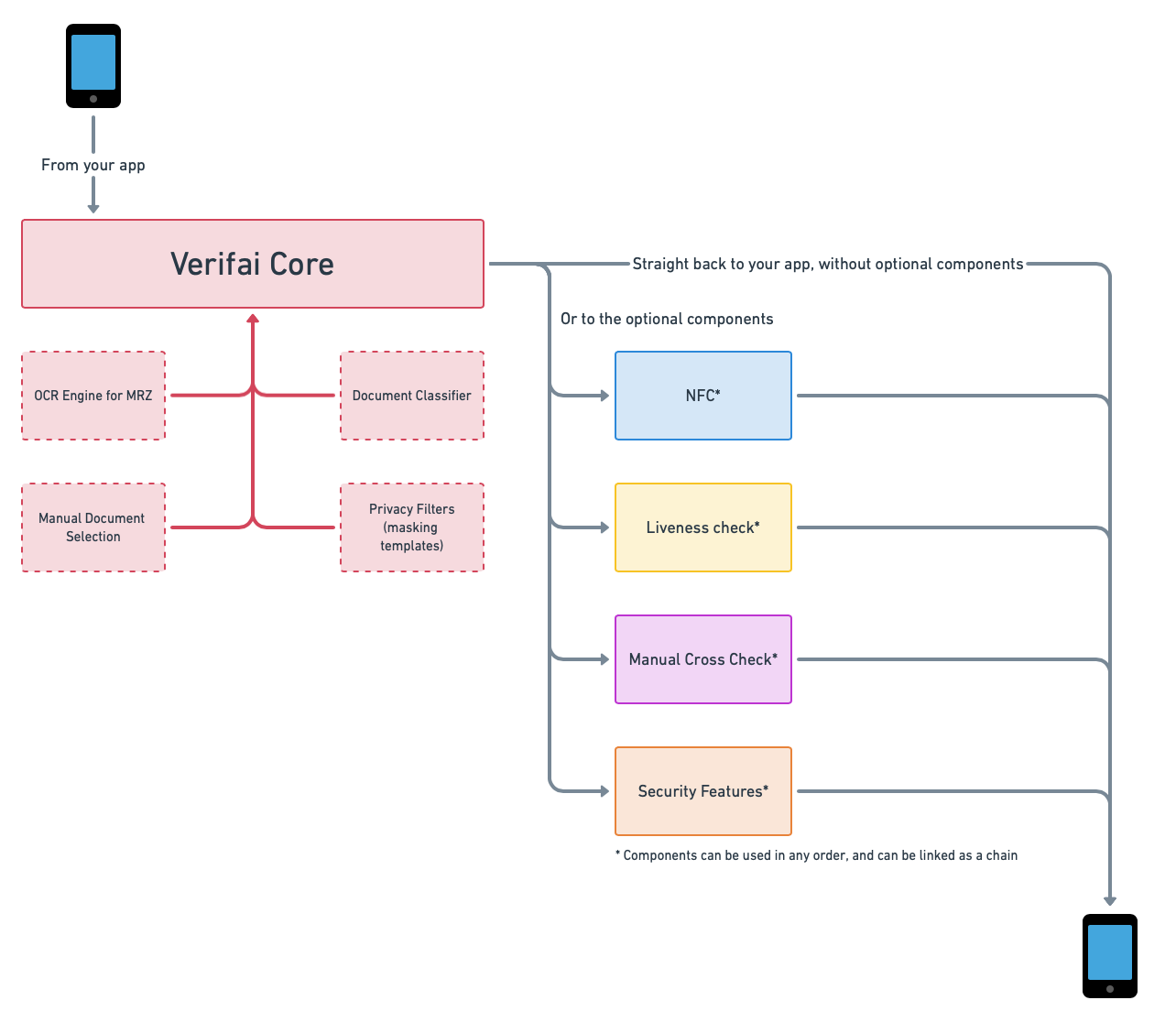
For example, you are running an electric scooter rental business (like Bird), and someone wants to sign up for your service. You want to check their driver's license, and verify the authenticity of that document using NFC.
- You direct the user to the Verifai Core component, and configure it to only accept driver's licenses.
- When the result is returned from the core, you see that the driver's license has an NFC chip, so you direct the user to that component (yes, you can really do that!).
- You check the NFC results, and see that
originality(),authenticity(),confidentiality()all have a positive outcome. - Your new customer's driver's license has now been verified!
The components used in this example are linked together in the following way:
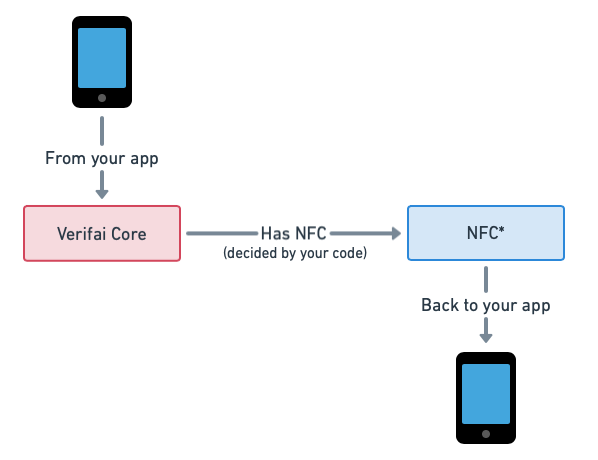
We will now go into detail about each component, what its functions are and how to set it up. Let's get started.